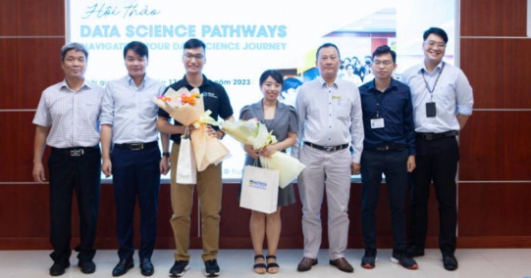E-HUTECH application updates new features to aid students in online study
- 04/06/2021
With the updated version 2.8.1, features and functions of the e-HUTECH app will continue to be optimized to provide maximum support for students of Ho Chi Minh City University of Technology (HUTECH) in online learning.

1. How to quick access online classes from e-HUTECH
Students can gain quick access to their online classrooms through the e-HUTECH Course Schedule feature following these steps:
- Open e-HUTECH app - Select Course Schedule.
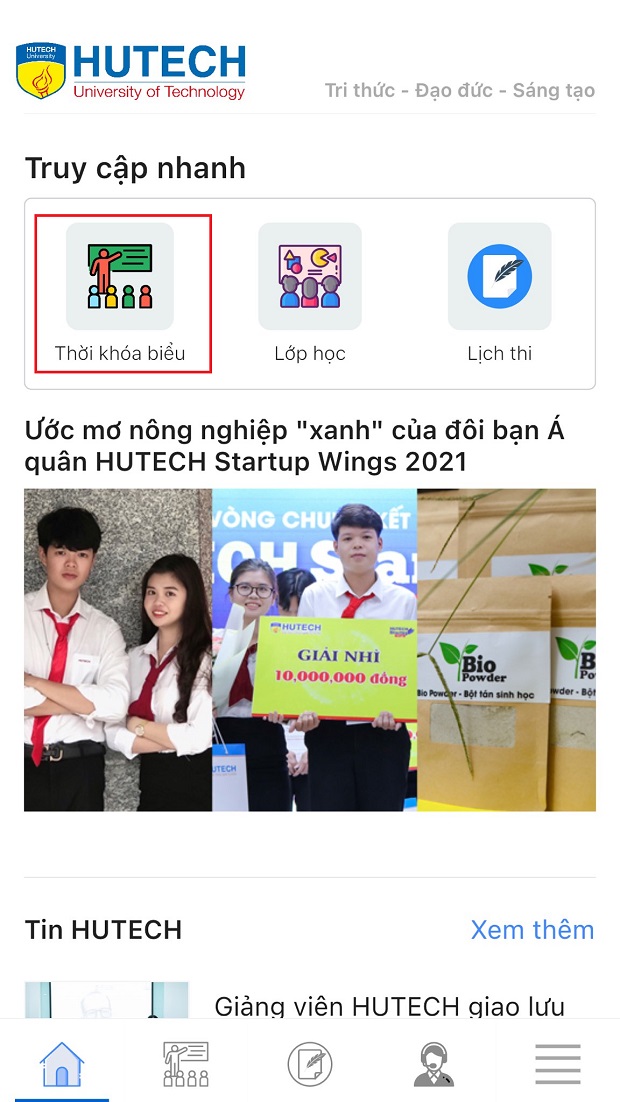
- From here, course information will be displayed for the scheduled online classes along with the attached link to the online classroom for each course.
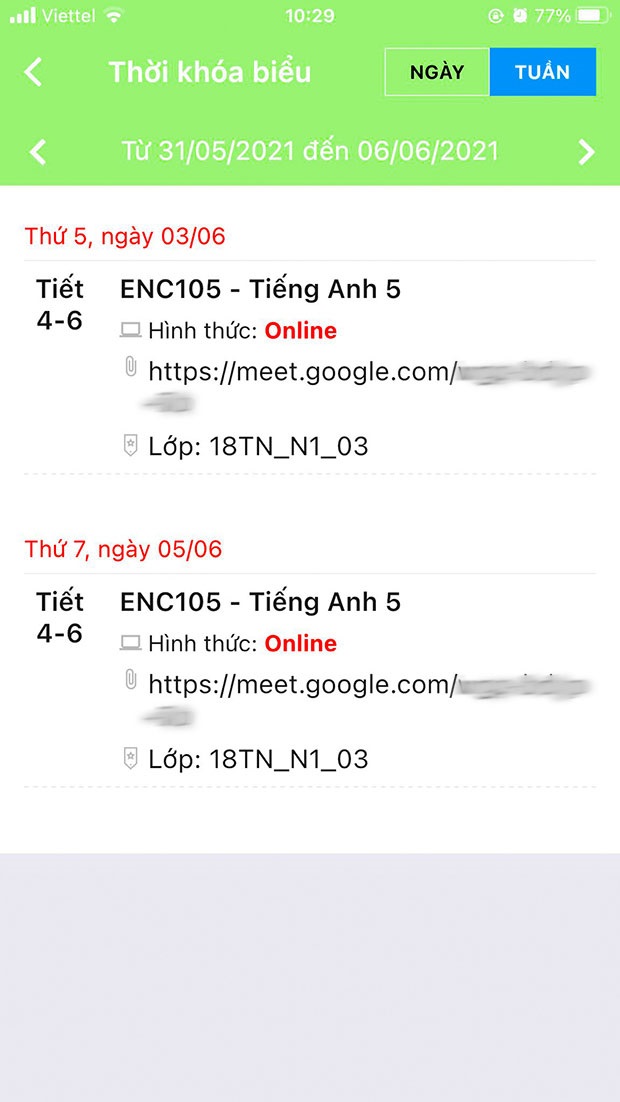
- Students click to each class to see the full details.
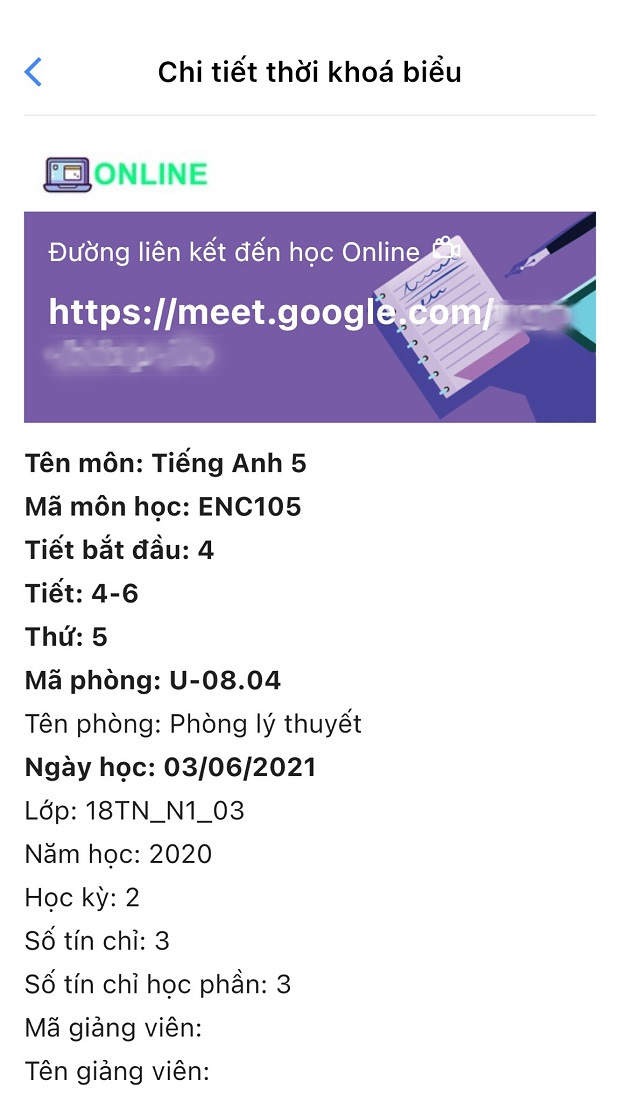
2. Quick update of documents and lectures with new Classroom feature
To be able to use this feature, students take the following steps
- Open e-HUTECH app - Choose Classroom.
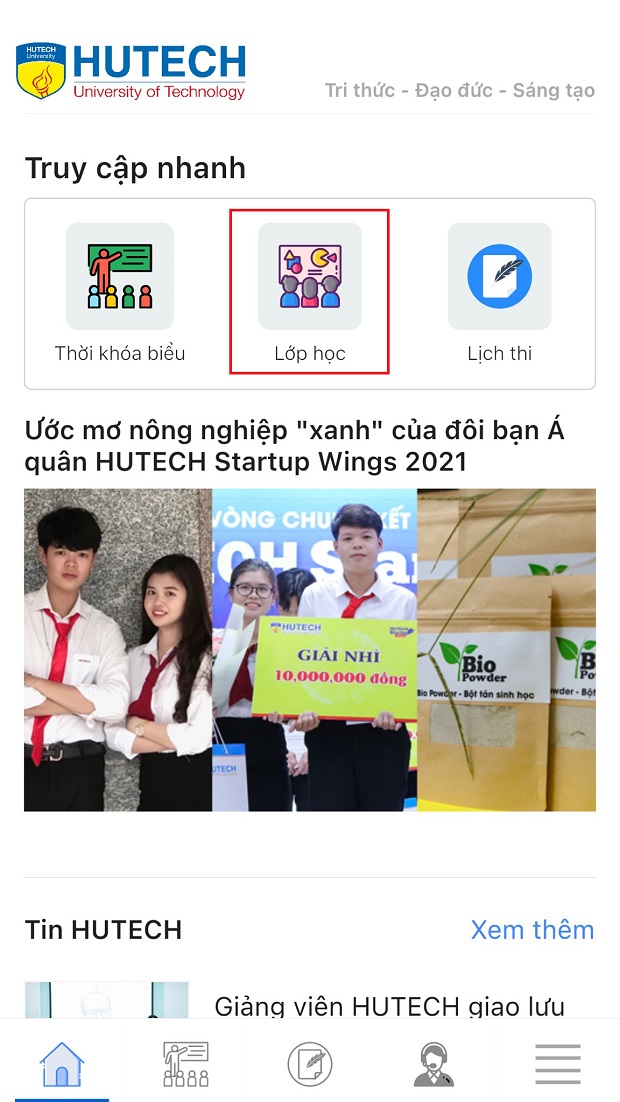
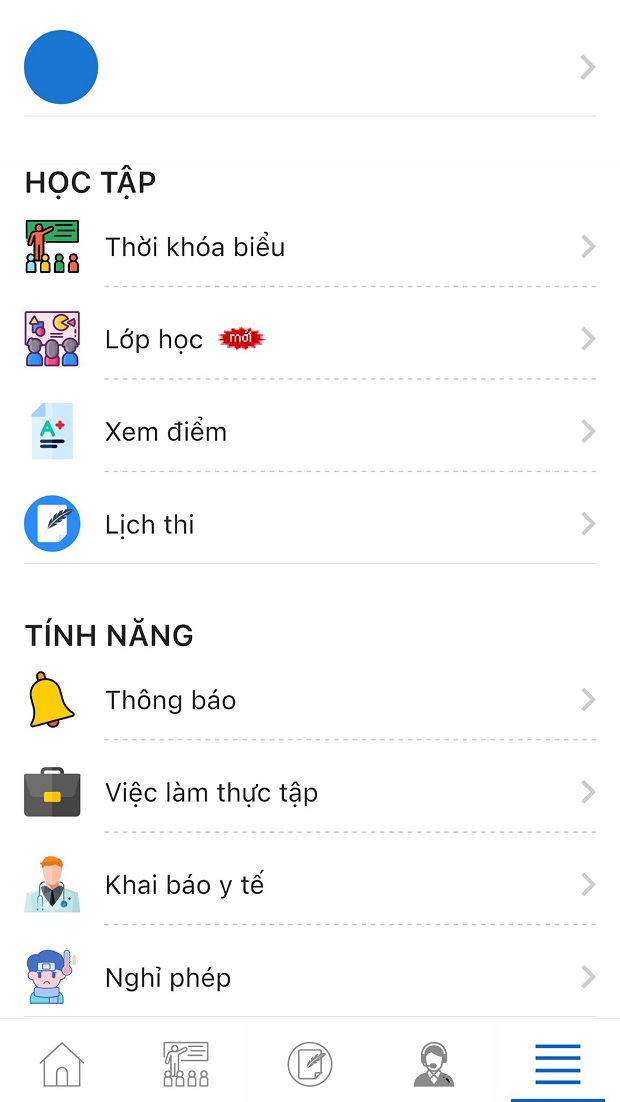
- Here, course information and a list of classes in the current semester of will be displayed - Click on any class for more details
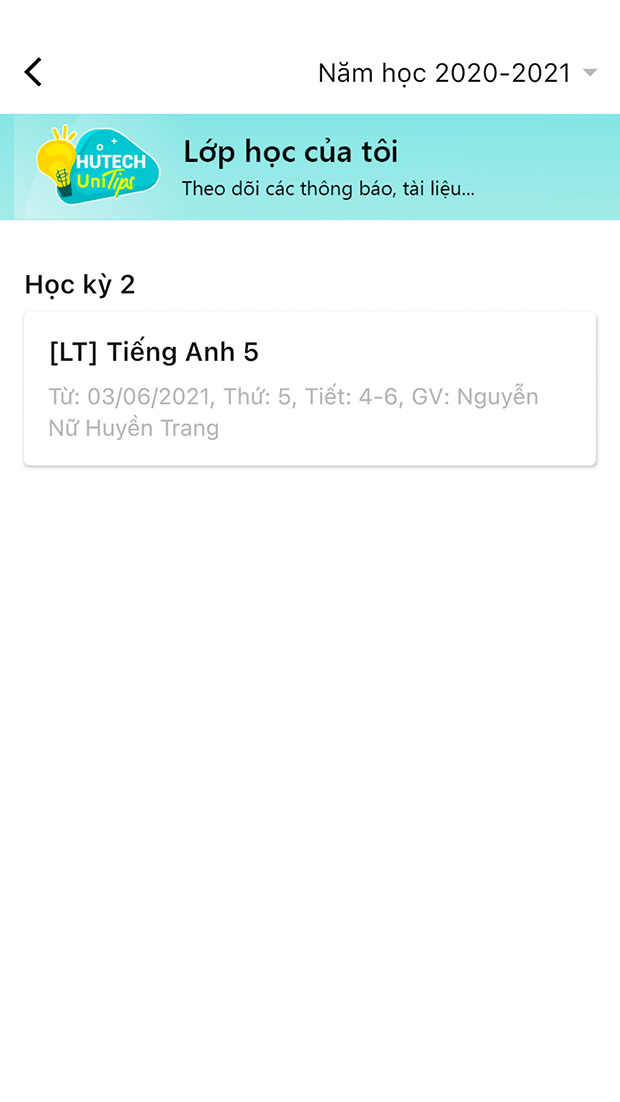
- In the upper right corner, select the course materials, assignments, class lectures that have been updated by the instructors.
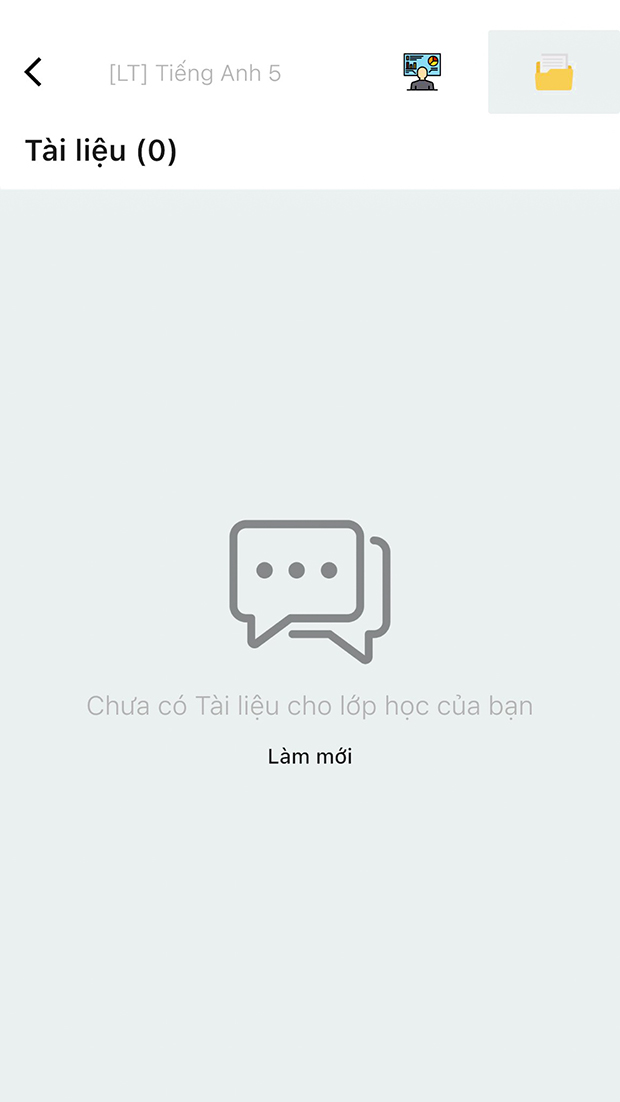
Hence, with the latest updated features of e-HUTECH, students can receive the best support for their online study to ensure the most effective learning results.
- Academic Programs
- Students of the Faculty of Management Information Systems learn how to build a data platform on Amazon Web Services (AWS)
- Seminar on Fintech & Blockchain Technology at HUTECH
- Students of HUTECH's Faculty of Management Information Systems acquired practical knowledge in data science
- The training course "General awareness of management systems for educational organizations" for HUTECH staff, teachers and employees officially ended
- "Blockchain, Fintech and Trustless Transaction" workshop